Types of Application Software: A Detailed Guide
Need of Application Software
Application software serves a vital purpose in our daily lives by providing us with the ability to perform specific tasks and functions on our computers and other electronic devices. Here are some reasons why application software is needed:
- Increased productivity: Productivity software allows users to perform tasks more efficiently and accurately, which can help increase productivity in both personal and professional settings.
- Improved communication: Communication software such as email clients, instant messaging, and video conferencing tools allow users to communicate with others in real-time, regardless of their location.
- Data management: Database software enables users to store, manage, and retrieve data, allowing for easier organization and access to important information.
- Entertainment: Gaming software and multimedia software provide users with entertainment and recreational options, such as playing games or creating and editing audio and video content.
- Business operations: Various types of application software programs, such as financial software programs, project management tools, productivity software and customer relationship management (CRM) software, are essential for businesses to operate efficiently and effectively.
- Educational purposes: Educational software provides students and teachers with resources to enhance learning and teaching, such as interactive educational games and virtual classrooms.
- Personal finance management: Personal finance software helps individuals manage their finances, track expenses, and create budgets.
Application software provides users with a wide range of tools and functionalities that are essential for personal, educational, and professional purposes. Without application software, many of the tasks we perform on our mobile devices or computers would be much more time-consuming and difficult to accomplish.
Types of Application Software with software applications examples
Application software can be categorized into several types based on their functions and usage. Here are some common types of application software:
Word processing software
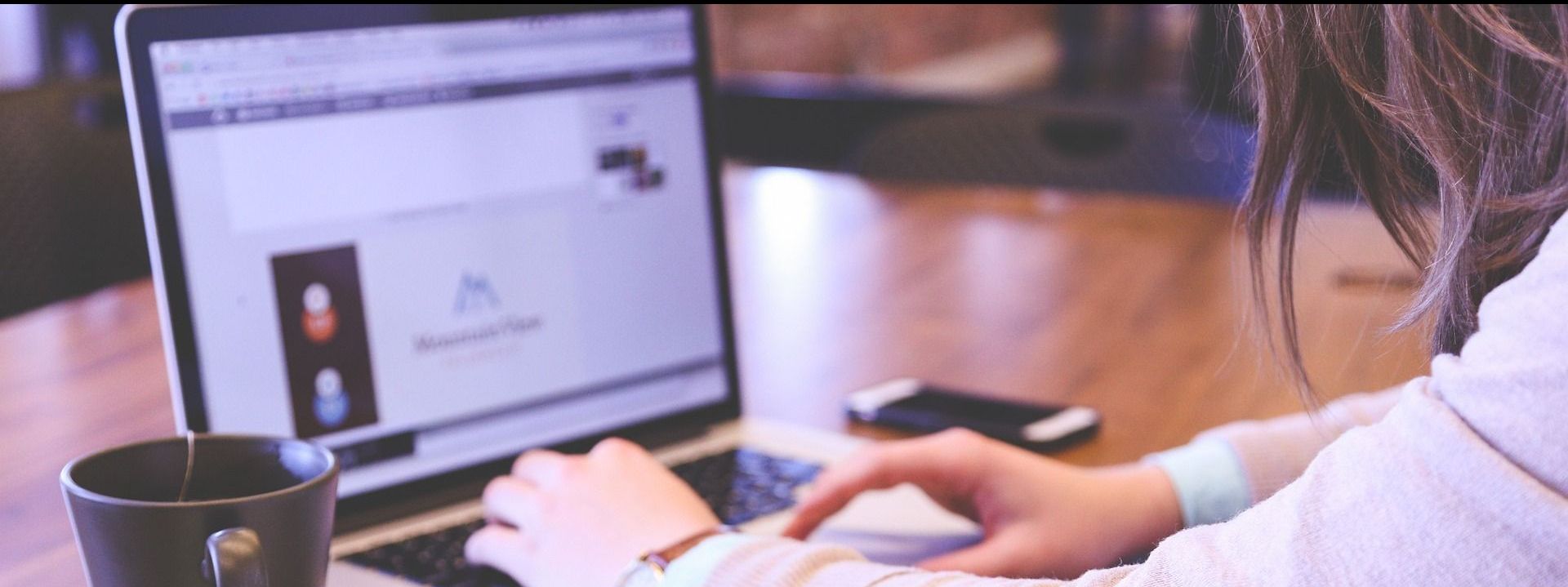
A word processing software is a type of application or computer program used to create, edit, format, and print text-based documents such as letters, reports, and memos. It typically includes features such as text editing, formatting options, spell-check, and the ability to insert images and tables. Popular examples of word processing software include Microsoft Word, Google Docs, and Apple Pages.
Spreadsheet software

Spreadsheet software is kind of software programs used to organize, analyze, and manipulate numerical data. It provides a grid-like interface where users can input data, perform calculations, and create charts and graphs. Spreadsheet software is commonly used for tasks such as budgeting, financial analysis, and data management. Microsoft Excel, Google Sheets, and Apple Numbers are commonly used application software programs for spreadsheeting purposes. Some of the key features of spreadsheet software include functions and formulas, conditional formatting, pivot tables, and the ability to import and export data.
Presentation software

Presentation software is an application software used to create and deliver visual presentations, typically using slides or digital slideshows. It allows users to combine text, images, and multimedia elements such as videos and audio to create dynamic and engaging presentations. Presentation software is commonly used for business and educational purposes such as delivering lectures, training sessions, and sales pitches. Popular examples of presentation software include Microsoft PowerPoint, Google Slides, and Apple Keynote. Some of the key features of presentation software include slide templates, themes, transitions, animations, and the ability to present remotely or share presentations online.
Graphics and multimedia software
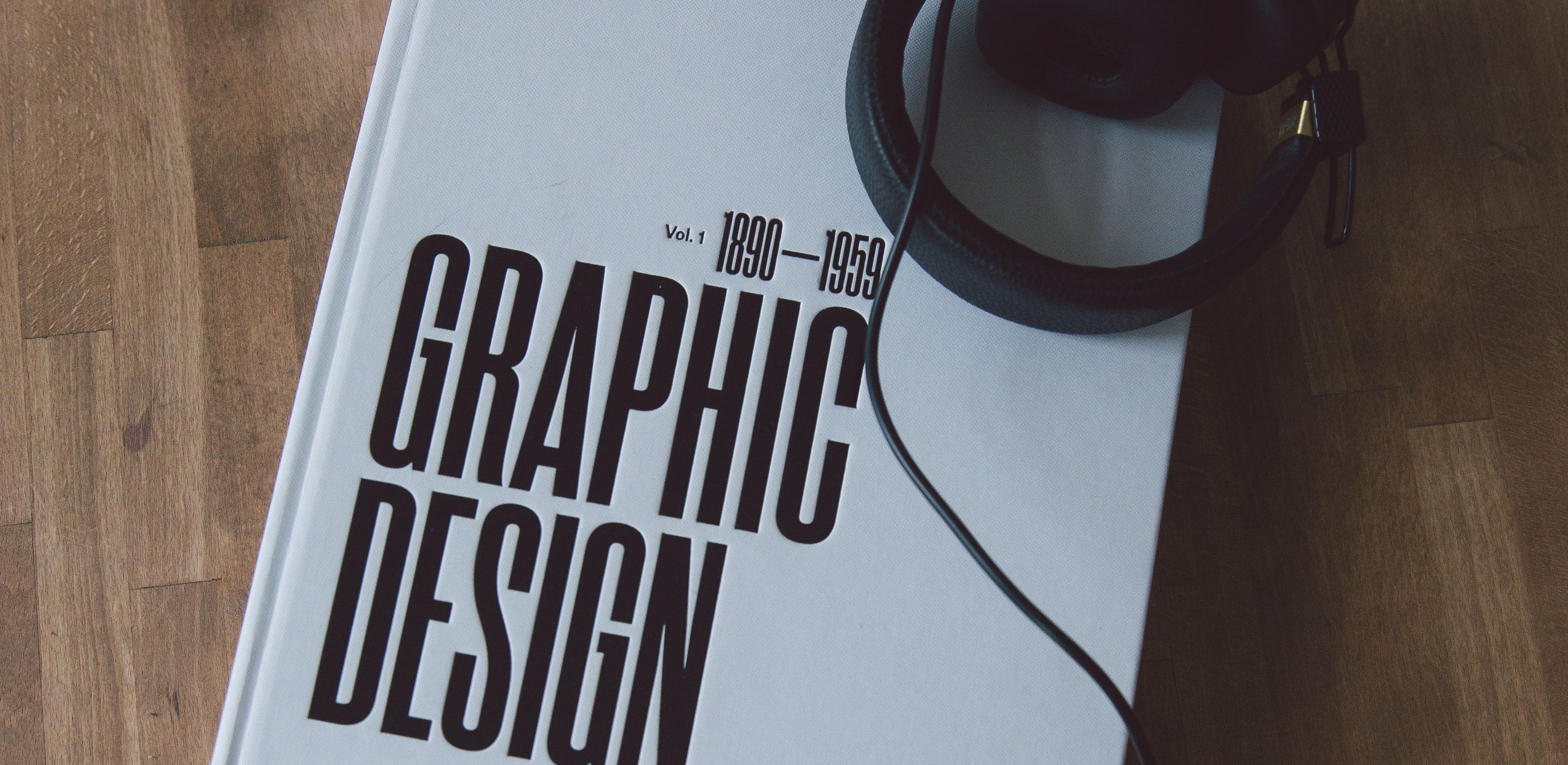
Graphics software or multimedia software are types of application software used for creating, editing, and manipulating visual and audio content. Graphics software is used for creating and editing digital images, graphics, and illustrations. It includes features such as drawing tools, filters, and layers. Examples of graphics software include Adobe Photoshop and CorelDRAW.
Database management system

A database management system (DBMS) is a software system that allows users to create, store, and manage databases. It provides tools for creating and defining database structures, storing and retrieving data, and managing data security and integrity. DBMSs also provide mechanisms for querying and manipulating data, as well as tools for managing user access and controlling concurrent access to the database by multiple users. Common examples of DBMSs include Oracle, Microsoft SQL Server, MySQL, and PostgreSQL.
Web browsers
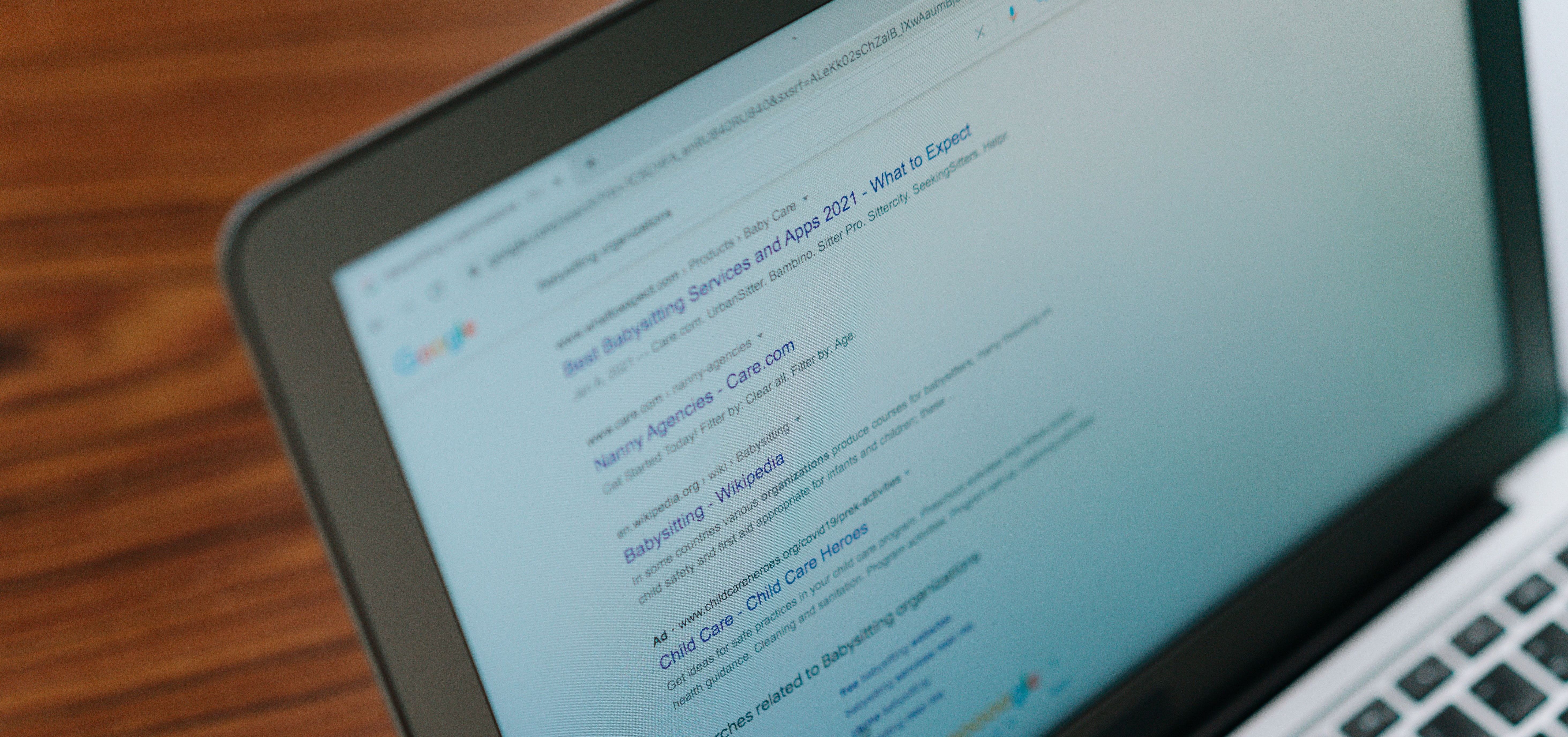
Internet browsers are commonly used type of application software used to access and view websites on the internet. It provides a graphical user interface (GUI) for users to navigate the internet and view web pages. Examples of most popular web browsers are Google Chrome, Mozilla Firefox, Microsoft Edge, and Safari.
Communication software
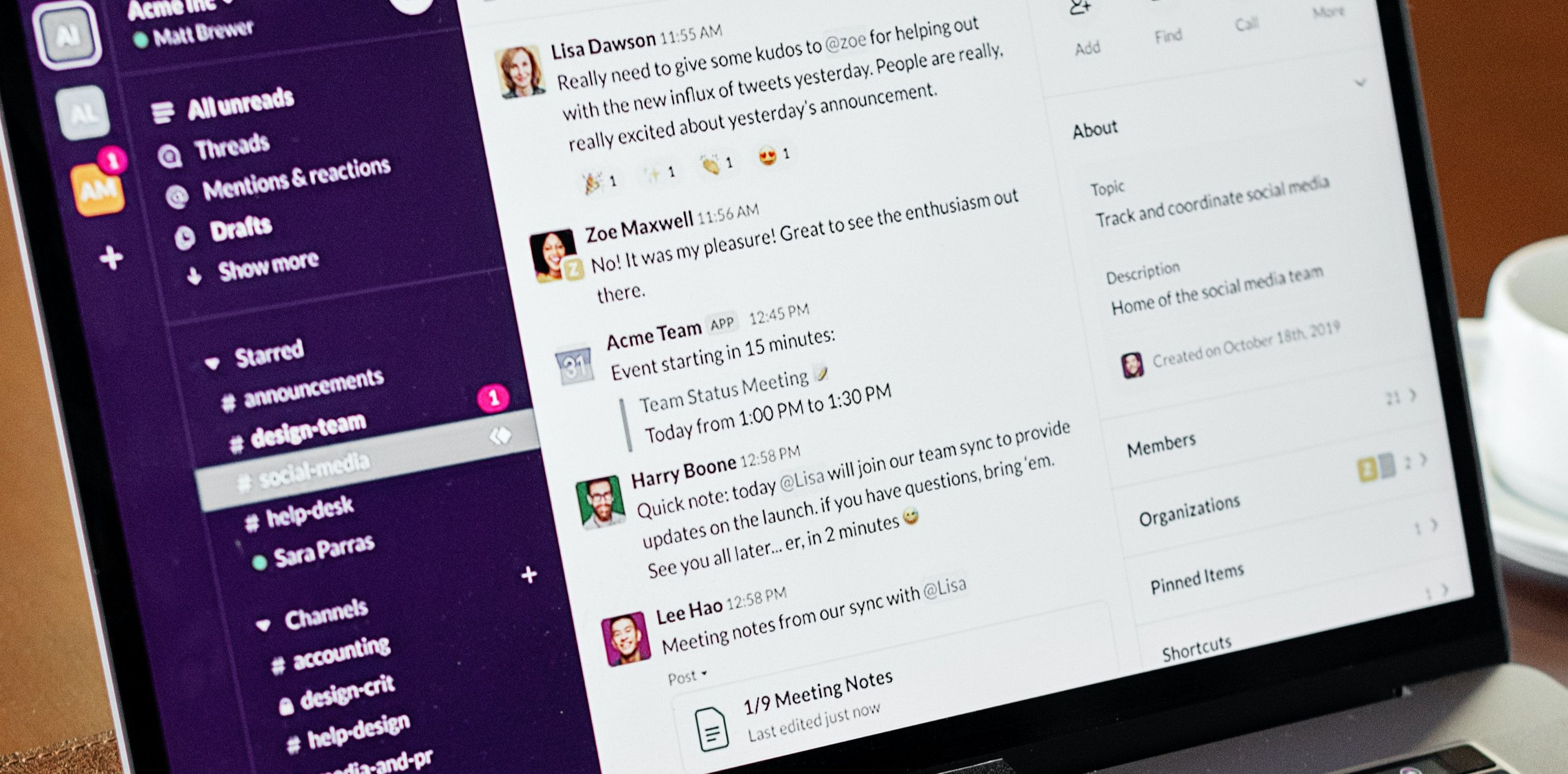
Communication software is a type of productivity software used to facilitate communication between individuals or groups. It includes various tools and platforms for exchanging messages, files, and multimedia content over the internet or a network. Examples of communication software include email clients, instant messaging apps, and voice and video calling apps. Communication software can be used for personal or professional purposes and has become increasingly important in today's digital world.
Utility software

Utility software is a type of system software that performs tasks to manage, optimize, and maintain a computer system and system resources. It includes essential tools that enhance the overall performance and efficiency of the computer. Utility software can help protect the operating systems from malware and other security threats, remove unnecessary files and free up disk space, create backup copies of important data, and optimize system settings to improve performance. Popular examples of utility software include antivirus software, disk cleanup tools, backup and recovery software, and system optimization software. Overall, utility software plays a vital role in maintaining the health and performance of a computer system and computer's hardware.
Financial software

Financial software is a type of application software that helps individuals and businesses manage their financial transactions, accounting, and reporting. It provides tools to track income, expenses, cash flow, and investments. Financial software can also generate financial statements and reports, such as balance sheets and profit and loss statements, to help users analyze their financial performance. It may include modules for payroll processing, tax preparation, and invoicing. Popular examples of application software for financial purposes include QuickBooks, TurboTax, and Microsoft Money. Overall, financial software can help users streamline their financial management and make informed decisions based on accurate financial data.
Gaming software

Gaming software is a type of application software designed for playing video games on a computer or gaming console. It includes various tools and engines that create interactive, immersive, and engaging gameplay experiences. Gaming software can be played on a single-player or multiplayer basis and can involve a wide range of genres, such as action, adventure, sports, and strategy. Popular examples of gaming software include Fortnite, Call of Duty, Minecraft, and World of Warcraft. Overall, gaming software is a popular form of entertainment that continues to grow in popularity and innovation.
These are just some of the many types of application software available, and new types are constantly being developed to cater to changing user needs and technological advancements.
Things to Look For In An Application Software

When looking for an application software, it is essential to consider several factors to ensure that it meets your needs and requirements. Here are some things to look for in a software application:
Functionality
The software should be able to perform the required functions effectively and efficiently. It should have the necessary features and capabilities to accomplish the task.
User interface
The application software should have a user-friendly interface that is easy to navigate and understand. It should have intuitive controls and menus that make it easy to use.
Compatibility
The software application should be compatible with the operating system and hardware of the device it is intended to run on. It should be compatible with other softwares that you use.
Security
The application software should have adequate security features to protect your data and information from unauthorized access and cyber threats. It should have encryption, firewalls, and other security protocols in place.
Technical support
The software provider should offer adequate technical support to assist you with any issues or problems that may arise while using the software.
Cost
The application software should be affordable and offer good value for money. It should not have hidden costs, such as mandatory upgrades or add-ons.
Updates and upgrades
The software should receive regular updates and upgrades to ensure it remains current and functional. The updates should be easy to install and not disrupt the software's performance.
Reviews and ratings
Before you purchase software application, it is recommended to read reviews and ratings from other users to determine their experience and satisfaction with the software.
When selecting an application software, it is essential to consider its functionality, user interface, compatibility, security, technical support, cost, updates and upgrades, and reviews and ratings.
On-premise Application Software vs Hosted Application Software

On-premise application software refers to software that is installed and runs on a computer or server located on the premises of the user. In contrast, hosted application software, also known as Software-as-a-Service (SaaS), refers to software that is hosted and run on remote servers and accessed over the internet.
Here are some differences between hosted and on-premise application software:
Cost
On-premise software often requires a larger upfront investment as users need to purchase and maintain their own hardware and infrastructure. Hosted software, on the other hand, is typically priced on a subscription or pay-as-you-go basis, with users paying only for the resources they use.
Maintenance
With on-premise software, users are responsible for maintaining and upgrading the software and hardware themselves. Hosted software, on the other hand, is typically maintained and upgraded by the provider, with little to no maintenance required on the user's end.
Accessibility
On-premise application software can only be accessed from the devices connected to the local network, whereas hosted software can be accessed from any device with an internet connection.
Security
On-premise application software is typically considered more secure as the user has complete control over the hardware and software. Hosted software, on the other hand, is hosted on remote servers and may be subject to security risks associated with the internet.
Scalability
Hosted software is typically more scalable than on-premise application software, as users can easily add or remove resources as needed without having to purchase and maintain new hardware.
Both hosted and on-premise application software have their advantages and disadvantages, and the choice between the two ultimately depends on the specific needs and resources of the user.
Is the System Adaptable Enough to Satisfy Your Requirements?

Whether an application software is adaptable enough to satisfy user requests and requirements depends on several factors. Firstly, the software should be designed with flexibility and customization in mind. It should have features that allow users to customize and tailor the software to meet their specific needs and requirements.
Secondly, the software should have a user-friendly interface that makes it easy for users to adapt and adjust to the software's functionalities. The software should provide users with options and settings to adjust the software's behavior, appearance, and other characteristics to their liking.
Thirdly, the software should be able to integrate with other software programs or systems that the user may use, making it easier to transfer data and information between them.
Lastly, the software should receive regular updates and upgrades to add new features and functionalities that users may need to satisfy their requirements.
In summary, the adaptability of an application software depends on its flexibility, user interface, integration capabilities, and regular updates and upgrades. If these factors are present, the software may be adaptable enough to satisfy user requirements.
Types of Business Application Software
Business application software is software designed to assist in the management and operation of a business. Here are some of the types of business application software:
Enterprise Resource Planning (ERP) Software

Enterprise resource planning (ERP) software is a type of business application software that helps organizations manage and integrate their core business processes, such as finance, human resources, supply chain, resource allocation, and manufacturing operations. It provides a centralized database to store and manage all data and transactions related to the organization's operations. ERP software can automate routine tasks, improve communication and collaboration among departments, and provide real-time data analytics and reporting. Popular examples of ERP software include SAP, Oracle ERP, and Microsoft Dynamics. Overall, ERP software can help organizations streamline their operations, increase productivity and efficiency, and make informed business decisions based on accurate data.
Customer Relationship Management (CRM) Software

Customer relationship management (CRM) software is a type of business application software that helps organizations manage their interactions with customers and improve customer relationships. It provides tools to collect, store, and analyze customer data, such as contact information, purchase history, and preferences. CRM system can automate tasks related to sales, marketing, and customer service, and provide real-time data analytics and reporting. Popular examples of CRM system include Salesforce, HubSpot, and Zoho CRM. Overall, CRM software can help organizations increase customer loyalty, retention, and satisfaction, and ultimately drive revenue growth.
Accounting Software
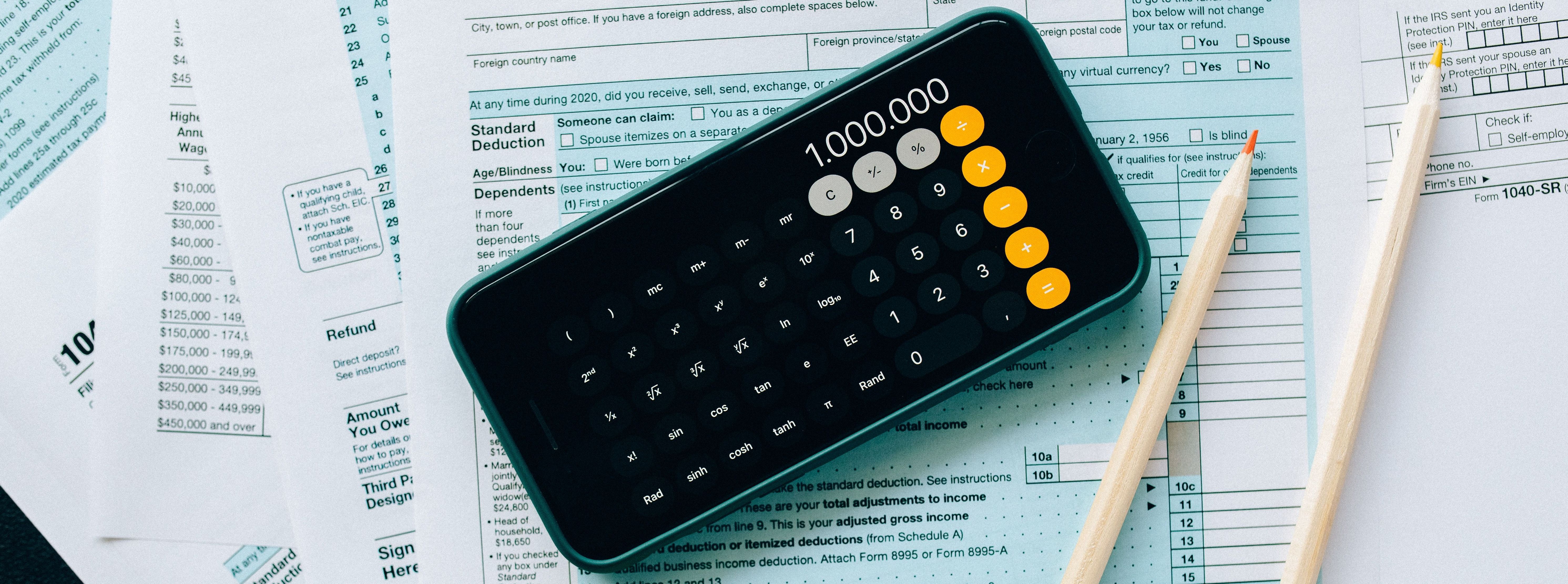
Accounting software is a type of application software that helps individuals and businesses manage their financial transactions, accounts, and reporting. It provides tools to track income, expenses, and cash flow, and generates financial statements and reports such as balance sheets and profit and loss statements. Popular examples of this kind of software include QuickBooks, Xero, and Wave.
Inventory Management Software

Inventory management software is a type of business application software that helps organizations manage their inventory levels, orders, and tracking. It provides tools to optimize inventory levels, automate order fulfillment, and track inventory movements in real-time. Inventory management software can also generate reports to help users analyze inventory performance and make informed decisions. Popular examples of inventory management software include TradeGecko, Zoho Inventory, and Fishbowl Inventory.
Project Management Software
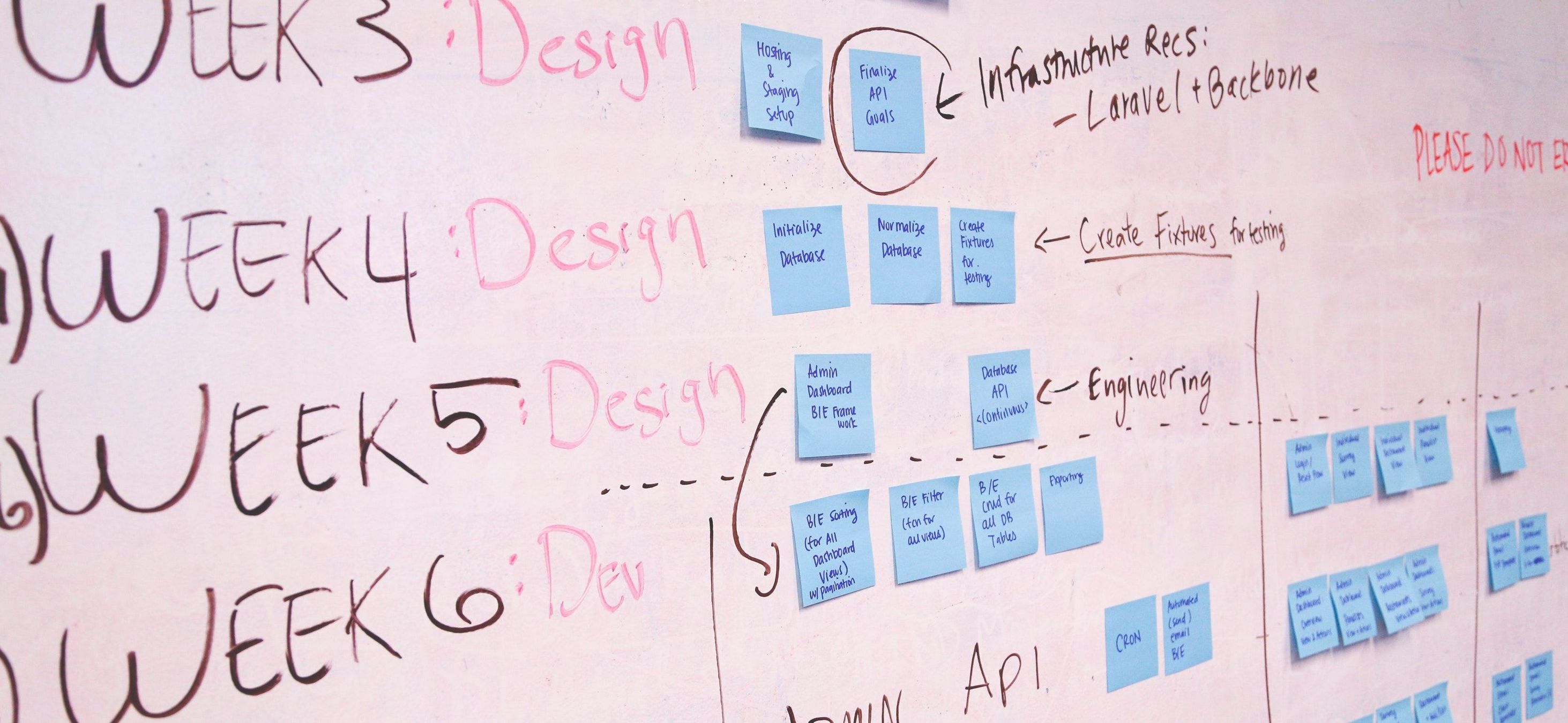
Project management software is a type of business application software that helps organizations with project planning, execution, and tracking their projects from start to finish. It provides tools to manage tasks, timelines, budgets, resources and facilitates collaboration among team members. Project management software can also generate reports to help users monitor project progress and make risk management easier. Popular examples of project management software include Asana, Trello, and Microsoft Project.
Human Resources Management (HRM) Software

Human resource management (HRM) software is a type of business application software that helps organizations manage their employee-related processes and data. It provides tools to automate HR tasks, such as recruiting, onboarding, payroll, benefits administration, and performance management. HRM software can also generate reports to help users analyze employee data and make informed decisions. Popular examples of HRM software include BambooHR, ADP Workforce Now, and Zenefits.
Business Intelligence (BI) Software

Business intelligence (BI) software is a type of business application software that helps organizations analyze and see visual data to gain insights and make informed decisions. It provides tools to collect, store, and transform data into meaningful information, such as reports, dashboards, and scorecards. BI software can also perform advanced analytics, such as predictive and prescriptive analytics, and integrate with other business applications. Popular examples of BI software include Tableau, Microsoft Power BI, and QlikView.
In summary, there are various types of business application software that help businesses manage different aspects of their operations, including ERP, CRM, accounting, inventory management, project management, HRM, and BI software.
Custom Application Software: Ideal For Business With Specific Requirements
Custom application software is designed and developed specifically for a particular business or organization to meet its unique needs and requirements. Unlike off-the-shelf software, custom application software is built from scratch, taking into account the specific workflows, processes, and data structures of the business.

Custom application software is ideal for businesses with specific requirements for the following reasons:
Tailored functionalities
Custom application software can be designed and developed to include all the features that meet the business's unique needs. This means that the software can be customized to perform specific tasks and processes in a way that fits the business's workflow and processes.
Integration with existing systems
Custom software development can integrate with the business's existing systems, such as databases, CRMs, ERPs, and other applications. This means that the software can be seamlessly integrated into the business's existing infrastructure, avoiding any disruption to existing workflows and other business processes.
Better scalability
Custom application software is designed with the business's future growth in mind. As the business grows and evolves, the custom software can be easily modified and expanded to meet the changing needs of the business. This means that the software can be scaled up or down as per the business's requirements.
Increased efficiency
Custom application software is designed to streamline and automate the business processes and workflows. This means that the software can reduce manual errors and increase productivity by performing tasks more efficiently and accurately.
Enhanced security
Custom application software can be designed with robust security features to protect the business's data and information from cyber threats. This means that the software can be designed to meet the business's unique security requirements.
In summary, custom application software is ideal for businesses with specific requirements as it can be designed and developed to meet the business's unique needs, integrate with existing systems, scale as per the business's growth, increase efficiency, and enhance security.
How to Choose The Right Application Software that Fits Your Business
Choosing the right application software for your business is crucial to ensure that it meets your specific business functions, needs and requirements. Here are some steps you can take to choose the right application software that fits your business:

Identify your business needs
Start by identifying the specific needs and requirements of your business. Consider the type of business you operate, the size of your business, and the specific tasks you need the software to perform.
Research available software options
Research the available software options that meet your business needs. Look for software that is designed specifically for your industry and business size. Consider the software's features, functionalities, user interface, and ease of use.
Check compatibility and integration
Ensure that the software you choose is compatible with your existing systems and can integrate with other software you may use. This will help avoid any disruption to your existing workflows and processes.
Consider cost
Consider the cost of the software, including the initial purchase price, ongoing maintenance costs, and any additional costs such as training and support. Ensure that the software's cost fits within your budget.
Read reviews and testimonials
Read reviews and testimonials from other businesses that have used the application software. This can give you insights into the software's effectiveness and suitability for your business.
Try before you buy
Consider taking advantage of any free trial or demo periods offered by the software provider. This will allow you to test the software and determine if it meets your business needs before making a purchase.
In summary, choosing the right application software for your business requires identifying your business needs, researching available software options, checking compatibility and integration, considering cost, reading reviews and testimonials, and trying before you buy. By following these steps, you can choose the right software that fits your business and meets your specific needs and requirements.


